Remote Appointment Scheduler

Remote Appointment Scheduler
- 29 Vacancy
- 4,742 Views
Employee type
Full Time , Part TimeOffer Salary
$12.50 - $18.75 /hourly
For Freelance
No
Job Description
TimeSync is a leading provider of appointment scheduling solutions for businesses across various industries. We are looking for motivated and detail-oriented individuals to join our team as Remote Appointment Schedulers. This is a work-from-home opportunity where you can showcase your organizational skills and help streamline the appointment booking process for our clients.
- Schedule appointments for clients based on their availability and preferences.
- Communicate with clients via phone, email, or chat to confirm appointments and provide necessary information.
- Manage appointment calendars accurately and ensure all bookings are logged correctly in our system.
- Coordinate with team members to ensure seamless scheduling and customer service.
- Follow up with clients to reschedule appointments if necessary and handle any scheduling conflicts.
- Provide exceptional customer service and address any inquiries or concerns related to appointments.
Requirements:
- Proven experience in appointment scheduling, customer service, or a related field is preferred.
- Excellent communication skills, both verbal and written.
- Strong organizational skills and attention to detail.
- Proficiency in using scheduling software or tools (e.g., Google Calendar, Microsoft Outlook, scheduling apps).
- Ability to work independently and manage time effectively in a remote work environment.
- Professional demeanor and customer-centric approach.
Preferred Qualifications:
- Experience working with appointment scheduling software or CRM systems.
- Familiarity with calendar management and scheduling best practices.
- Ability to handle a high volume of appointments and prioritize tasks efficiently.
- Knowledge of basic office software (e.g., Microsoft Office suite, G Suite).
Benefits:
- Flexible work hours and the ability to work from home.
- Competitive hourly rate or salary based on experience and performance.
- Opportunity for growth and advancement within the company.
- Supportive team environment and ongoing training resources.
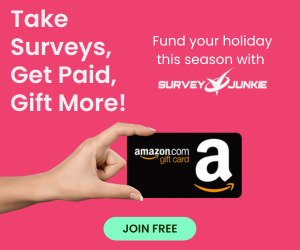
Example: A Day in the Life of a Remote Appointment Scheduler
Morning Routine:
- Start of Day (9:00 AM): Begin your workday by logging into the company's scheduling software or CRM system.
- Check Emails and Messages (9:15 AM): Review any new emails, messages, or notifications related to appointment scheduling from clients or team members.
- Review Calendar (9:30 AM): Check your appointment calendar for the day to see any scheduled appointments or tasks.
- Organize Tasks (9:45 AM): Prioritize your tasks for the day, including scheduling new appointments, confirming existing appointments, and following up with clients.
Scheduling Appointments: 5. New Appointment Request (10:00 AM): Receive a new appointment request from a client via email. The client is interested in scheduling a virtual consultation for their business.
- Client Communication (10:15 AM): Reach out to the client via email or phone to confirm their preferred date and time for the consultation.
- Calendar Management (10:30 AM): Update the appointment calendar with the confirmed consultation slot and log relevant details such as client name, contact information, and meeting agenda.
- Confirmation Email (10:45 AM): Send a confirmation email to the client with the meeting details, including the virtual meeting link and any additional instructions.
Managing Existing Appointments: 9. Appointment Reminder (11:00 AM): Send a reminder email to a client scheduled for a phone consultation later in the day, reminding them of the appointment time and agenda.
- Follow-Up Calls (11:15 AM): Make follow-up calls to clients who have previously scheduled appointments to confirm their attendance and address any questions or concerns they may have.
- Rescheduling Requests (11:30 AM): Receive a rescheduling request from a client who needs to change their appointment time due to a scheduling conflict. Work with the client to find an alternative slot that suits their availability and update the appointment calendar accordingly.
Afternoon Tasks: 12. Lunch Break (12:00 PM - 1:00 PM): Take a break for lunch and recharge for the afternoon tasks.
- Email Responses (1:15 PM): Respond to any emails or inquiries received during the lunch break related to appointment scheduling or client meetings.
- Documentation (1:30 PM): Update client records and appointment logs in the company's CRM system, ensuring all information is accurate and up to date.
- Team Collaboration (2:00 PM): Attend a virtual team meeting or collaborate with team members to discuss ongoing scheduling projects, strategies, and best practices.
End of Day Routine: 16. Final Check (3:30 PM): Review your appointment calendar for the next day and ensure all appointments are confirmed and properly scheduled.
- Wrap-Up (4:00 PM): Wrap up your day by completing any remaining tasks, responding to final emails, and organizing your workspace for the next day.
- Log Out (4:30 PM): Log out of the scheduling software or CRM system, completing your workday as a Remote Appointment Scheduler.

